From the brand


-


The Nine-tailed fox is ready to unleash a gaming force never seen before. Channelise your inner gaming ninja with gaming peripherals and devices crafted for gamers who choose to slay every time they play. Console or mobile, casual or pro, this tribe is ready to welcome you!
-
How did it all start?
EvoFox Traces its Legacy Back to Amkette – a Pioneering Force in Tech Peripherals and Consumer Gadgets Since 1984.
With EvoFox, we Embark on another New Journey to Empower Every Indian Gamer with Cutting-Edge Features & Unbeatable Value.
What is our vision?
To be in consideration and awareness of every PC, mobile, console and other devices’ gamers ( and casual gamers ) in India. To create a brand that delivers a consistently high product and brand experience. A brand that is offering the right product from pro level to the casual level, for PC and casual gaming customer.
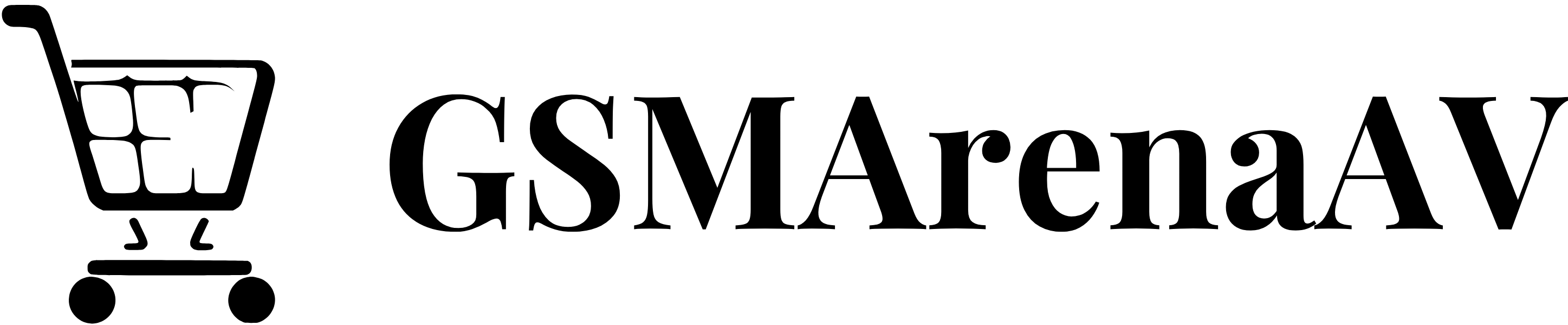




























Harshitha R –
My brother is a gamer. it’s still going good for the usage made over a year. The clicking sound is pleasant. It’s compact. The RGB lights are bright. It’s ergonomic design…. it’s light weight and easy to use. It has good grip on table.
Harshitha R –
Amazon Customer –
This keyboard is awsome
Amazon Customer –
Amazon Customer –
I have bought a new laptop and started feeling that the in-built keyboard might start to malfunction if I use too much (majorly because of gaming and typing keystrokes). I shortlisted two keyboards for my needs.1. HP K500 Gaming Keyboard (which was priced a bit more above than Rs. 1000, but was quite affordable);2. The Amkette EvoFox FireBlade Gaming Keyboard.I decided to go with the Amkette EvoFox FireBlade as I had bad experiences with HP products in the past (I have a 2nd laptop which is from HP and has keyboard and GPU issues; I got a HP mice and it died within 6 months of usage; and then there are more HP products I’ve used in the past which had given me pain).I got this keyboard and have been using it for quite a while now, and it is excellent for me at the price I got it for. The keyboard would be an excellent choice for people of both the worlds i.e., for someone who needs it for typing or for someone who needs a gaming keyboard to get started with in the gaming world. For a gaming mice to begin with, you can go for the Logitech G102 Light Sync. Back to the keyboard – The keys are really sturdy. The USB port is very well built. The braided cable (alongwith a magnetic ring) is fantastic too. The keys give an excellent tactile feedback while typing and gaming (as I type and game a lot). It is a TKL keyboard which results in a compact form-factor. You can bring up and down the brightness of backlighting of the keyboard with the Fn + Page Up or Page Down keys. There are shortcuts for multimedia (which is the least used feature for me).I assume it would survive a nuclear disaster or a zombie apocalypse someday (LOL, the keyboard is really good, to be honest). I remember, I accidentally poured a full glass of water and it survived and still works as brand new (LOL, seriously).What could’ve been a bit better:1. The backlighting. Don’t get me wrong, backlighting is bright enough and lights up every key (but don’t expect LEDs under each key) but the keyboard has only one mode of backlighting (breathing mode) which is kinda boring and might feel a bit cheap. And then, the right arrow key’s backlighting is a bit lower than all the keys’ but I am fine with it because of the pricing of the keyboard.2. Now, I would be really nitpicking here considering the price is really cheap but, the keycap of the spacebar is removable and scares me a lot, i.e., I fear it would come off some day if I stress it too much by typing or doing gaming (but thankfully and luckily, still hasn’t come off. LOL)Overall feeedback :For someone who is looking to buy a gaming keyboard under Rs. 1000, this is certainly a better buy. The performance and features it offers surpasses over the things that are needed to be improved. For me, it is a 4.5-star rated keyboard out of 5-stars (0.5 star deducted for the improvements this product needs).
Amazon Customer –
DevilhunterDevilhunter –
its a very nice keyboard and i think its very value for money if you are going for this price range,i didnt had any issues with any key but i think the rgb is kind of not that bright,It also comes with a breathing effect which looks cool.The cable is very long and i dont think you will need extra cable for using this….i mean what more can i say honestly
DevilhunterDevilhunter –
Rohit $arma –
A+
Rohit $arma –
Tanishq Kaimal –
Not even a single issue even with my rough uses. No other choice at the price go for it
Tanishq Kaimal –
Priyanka –
Very high quality keyboard must by
Priyanka –
Gaurav Negi –
If you want mechanical keyboard feel this membrane keyboard is just for you with less price. i have been used this from 1 year and still no complaint.
Gaurav Negi –
Apurba Ghosh –
The media could not be loaded. Better on this bugget
Apurba Ghosh –
Nilakshi Chaudhary –
I like this keyboard; it’s perfect for gaming and is ergonomically comfortable(I gamed straight for 8 hours my hands didn’t hurt). However, to all good things, there’s a downside. You’ll have to make sure the elevation stands are always on, or else it makes it hard to type because of the key elevation; it’s a problem with the keycaps, which can be switched for cheap, or if you don’t have any extra money then just open the elevation stands, a pretty good product, many people say it’s not durable or just having have a problem with it being a membrane keyboard, but tbh it’s pretty durable I have used it for four months and have not faced a single problem. I don’t get one thing why do people have a problem with membrane-like it is a mechanical feel membrane keyboard and the sounds are no problem because most of the time I am wearing noise-canceling headphones so i am not even able to hear the keyboard noises btw a tip: press FN+W to switch inputs of arrow keys and WASD keys pretty useful if you sometimes play some old games like quake etc
Nilakshi Chaudhary –